‘urbs’ module description¶
This part gives a brief overview over the architecture of the program. The data flow in an urbs model is visualized in the following graph:
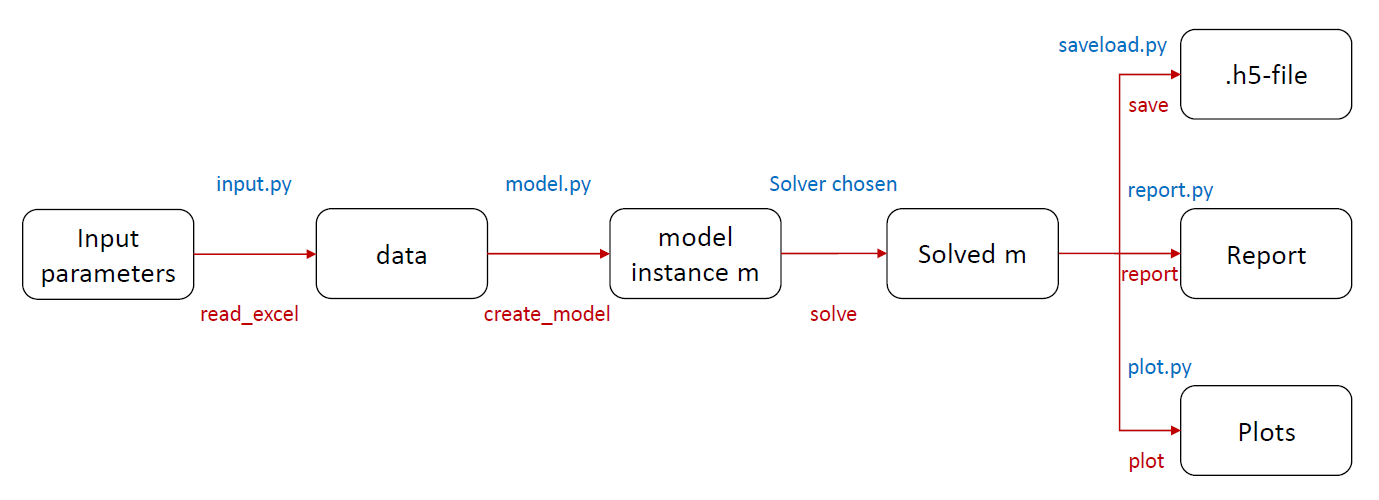
‘urbs’ uses a modular structure to build and execute the optimization and to automatically generate the results. All scripts are placed in the folder ‘urbs’. In subfolder ‘features’ constraint expressions for the mathematical model are defined. These will not be discussed here and only the highest level functions will be discussed. The scripts used for these are the following (in alphabetical order):
identify.py¶
In this scripts the dictionary of input dataframes ‘data’ is parsed to conclude the structure of the problem to be built.
input.py¶
This file handles the input and prepares the mathematical model itself.
model.py¶
This file just includes the central function used for model generation.
output.py¶
This file contains lower level functions to retrieve data from a solved model instance.
plot.py¶
This script generates automated output pictures using the function
report.py¶
This script handles the automated generation of an excel data sheet from the solved model instance.
runfunctions.py¶
This file contains the central function for running a predefined set of inputs or a scenario thereof.
saveload.py¶
This file contains two functions to save and load a collection of inputs and the corresponding outputs of a model instance.
scenarios.py¶
In this script scenario functions are defined. These are used to automatically change the inputs as given in dictionary ‘data’. In this way multiple runs of similar model instances can be automated.
validation.py¶
This file makes sure that the input given is not leading to an infeasible or non-sensical model. It generates error messages for certain known errors. It is a organically growing script.